This post may contain affiliate links. Please read my disclosure policy.
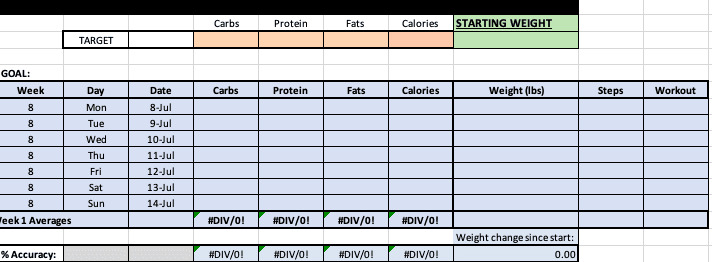
To access through Google Sheets (phone and desktop) download here: Macro + Lifestyle Tracker
______________________________________________________________________
To Use:
1. After clicking the link, and opening Google Sheets, go to the three dots in the right corner of the screen and click “save export” or “make copy” (this will allow you to input your own data!)
2. Enter in your calorie, carbs, fats, protein targets, as well as your starting weight.
3. Complete an entry for each day in accordance with calories and macros you consumed, your weight that day; and if you want, your workout and number of steps as well.
4. As you enter in your numbers for each day, the average for each macronutrient and calories consumed will appear at the bottom of the table. You can use this to guide your macronutrient consumption for the rest of the week to help “balance them out” to your set targets for the week.
5. Once you finishing entering in all your numbers for the week, excel will compute your percent accuracy in reaching these macro targets for that given week. It will also compute how much weight you have gained or lost, given that you put enter in your starting weight as shown in the picture above.
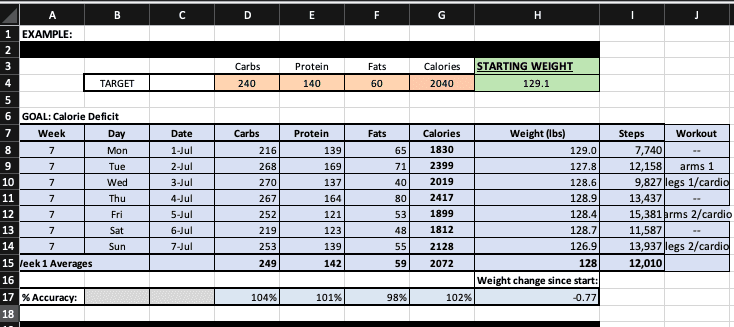
Tips to stay on track:
- Pre-track your meals (or at least a skeleton) of the next day to ensure you’re hitting your macro targets. I like to during my cardio to make it go by faster.
- Utilize macro check points throughout the day. This is important, especially when new to tracking so you don’t end up with say, 50g of protein and 2g of carbs for your last meal. Check back periodically throughout the day to make sure you are on track for hitting each macro target by the end of the day. And if you find that you’re not; adjust your next couple of meals as needed (i.e. add a chicken breast to your lunch salad for more protein and skip out on the bread to save some carbs for dinner).
- Choose meals that are easily macro-adjustable. Bowls, salads, pre-made separated portions of a proteins, starchy carbs, and vegetables for example. Meals like this (as opposed to pre-made meals (like a frozen entree or casserole) can make it easier to add or take away a macronutrient as needed to better hit your targets.
- Don’t just track daily, but keep a weekly record of how well you are doing in hitting your macros. Not only does this help to see trends in data, but it’s also a useful tool in hitting targets if you find that you are below or above certain macros at the beginning of the week; you can simply add more (or less) of that particular macro later in the week to reach your average daily goal. Macros don’t have to be perfect everyday! But this method adds flexibility and consistency and helps to see the overall picture. It also helpful in staying motivated because tracking this kind of data is fun right!? (No just me?? Lol)

So what are the perks of using a Weekly Macro Tracker?
1. Well for one, it helps you to stay on track with your macro targets over a longer time frame other than just daily.
2. It helps to see trends in data and adjustments that may need to be made to help better reach your goals.
3. You are able to see your percent accuracy in hitting each macro and your calories for that week.
4. You are able to see your weekly average of calories and each macronutrient consumed, your average weight, steps, etc.
5. It’s motivational, and helps you chose the right foods because you WANT to hit these targets each day.

I try to do plug in these values as often as I can, but with my long shifts at work, I find it easier just to stick to my macros the best I can those days (through planning ahead) and then plugging in the numbers when I get a chance. From here, I see where I’m at and adjust as needed!
Hope this helps!

